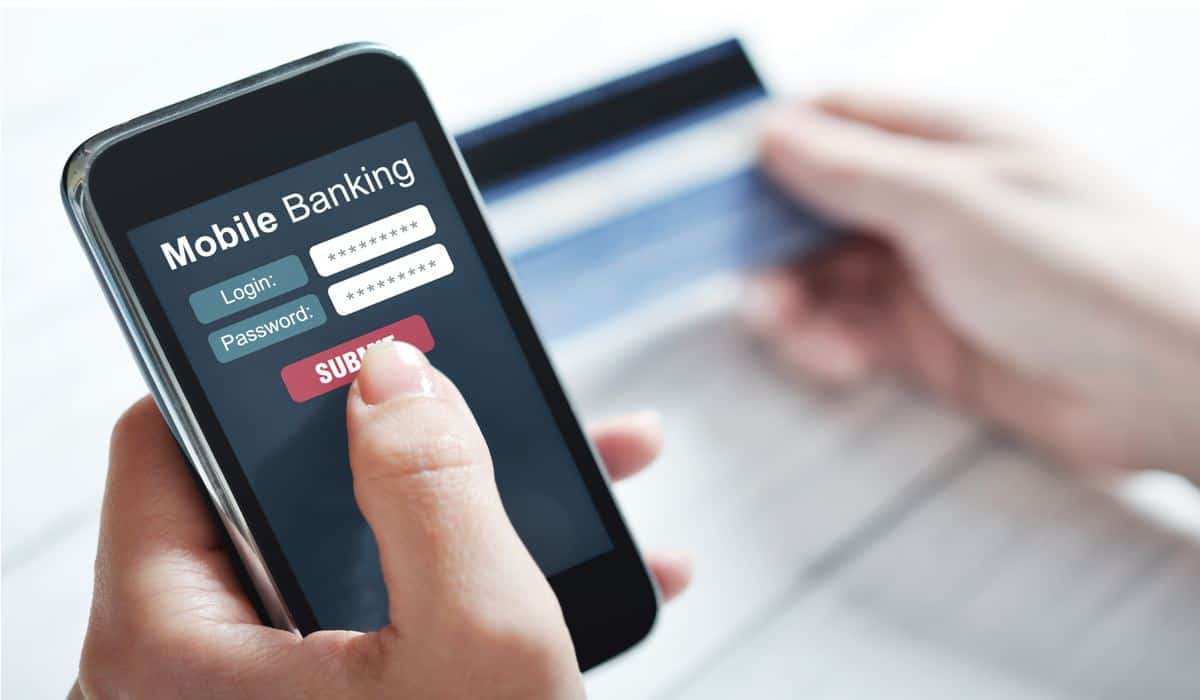
The Fintech revolution has disrupted the banking scene.
More and more people now prefer to access banking services through banking apps. If you don’t yet have a mobile bank account, it’s likely that someone you know already banks on the go.
Mobile banking apps are affordable, secure and often more practical alternatives to traditional high street banks. They’re designed to meet modern banking requirements.
Whether you’re an early adopter or considering switching to digital banking now, a mobile bank account could be a great option for you.
The Best Mobile Bank Accounts
Now that you know more about what to look for in a mobile bank account, it’s time to put these tips to the test and find the perfect service for your needs.
Not all banking apps are created equal. If you’re tired of clunky mobile banking apps that make you think you’ve traveled back to the early 2000s, here are the top ones to consider.
1. Ally Bank
Topping our list is Ally Bank, an online banking app that will enable you to pay your bills, make deposits via the Ally eCheck Deposit and transfer cash between Ally and non-Ally accounts.
Once logged in, you can keep tabs on everything from your mobile device.
You can organize your goals into different categories. It’s also possible to trade stocks and track investment performance in-app. Thanks to the latest market news, you can make viable investment decisions without leaving your couch.
The checking account has no monthly fees while the savings account’s interest rates are higher than what you can expect to find at bigger traditional banks.
The Popmoney feature allows you to pay anyone who has a U.S. bank account. You can use the Ally mobile app to find ATMs in your area.
AllyAssist will help answer questions about your account.
2. Monese
Monese was founded on the principle that having no credit history or proof of a U.K. address shouldn’t prevent anyone from opening a bank account.
Since its establishment, the mobile-only service has continued to offer instant, on-demand services for all European residents. 2 million people currently use the app.
No matter the country or currency, Monese lets you transfer money for free when sending between Monese accounts.
Specializing in current accounts, you can withdraw up to £200 fee-free from an ATM every month. The “Instabalance” feature gives you real-time insight into your available balance.
If you lose your card or it gets stolen, you can lock it in-app.
3. Starling Bank
Starling Bank is a digital challenger bank that offers customers a full personal, joint and business current account that can be opened and managed directly from the app.
As the U.K.’s first app-only current account, Starling focuses on making banking more customer-centric. It lets you handle all the aspects of your current account, including setting savings goals, managing overdrafts and adding notes and receipts to your payments.
Setting up your account takes under 5 minutes. On signing up, you receive a debit card within 2-3 days. The card makes your money accessible to you wherever you are. There are no fees for cash withdrawals or overseas spending.
To understand where your money goes, the app provides real-time updates.
Starling allows multiple savings goals and you can get a personal loan of up to £5,000.
If you experience any issues with your account, you can contact them 24/7.
4. Capital One
The Capital One mobile banking app has all the standard functions of mobile banking.
With solid 4.6/5 and 4.8/5 star ratings on Google Play and App Store, respectively, the app lets you view all of your bank accounts, including auto and home loans.
You can find an ATM in your area, pay a bill or make a deposit through the app.
Set up instant push notifications to keep track of your purchase and credit history.
For faster interactivity, the Capital One mobile app is compatible with Touch ID. SureSwipe technology adds a layer of security to the app.
If you want to check your account on your wrist instead, the app is available for Apple Watch.
5. Monzo
Monzo’s aim is to make spending, managing and saving money as convenient and seamless as possible.
As a trusted digital banking platform, Monzo is one of the fastest growing online bank accounts. Personal, business and group bank accounts are available.
While it started from humble beginnings in 2016 as a prepaid MasterCard offering, the app currently boasts 4.7 million customers and tens of thousands of new accounts are created every week.
The app can be used with Apple Pay, Google Pay and Samsung Pay.
The slick and colorful interface makes it easy to access all the features of your account. You can send payment requests via text message and earn interest on savings with savings pots.
As with the other apps on this list, Monzo sends you notifications to flag fraudulent transactions. Its spending alerts make budgeting almost fun.
You can apply for a Monzo personal loan or pre-arranged overdraft.
Another major selling point of Monzo is that it has zero fees for online transactions.
6. Revolut
Revolut is a U.K. based online bank that allows you to request and send money at the touch of a button. As of this writing, there are 12 million Revolut customers.
After downloading the app, setting up your account will only take a few minutes. You can buy gold, crypto, and manage your cash with spending analytics.
If you’re an avid traveler, you’ll enjoy free global ATM withdrawals and transfer in over 30 currencies with the interbank exchange rate.
To help you save more, the app rounds up your purchases to the nearest pound and transfers the money to your savings. Instant spending notifications help you to be mindful of your spending.
To keep ahead of the game, you can create monthly budgets. The recurring payment feature makes it easy to pay recurring bills like rent, water and electricity.
7. N26
N26 is a free mobile account with no hidden fees.
Headquartered in Berlin, this neobank currently offers its services in the United States and throughout several member states of the Single Euro Payments Area.
This app is designed to help you manage your finances simply and quickly. Expense tracking and spending reports will help you understand how you spend your money.
You can withdraw from any ATM, and there’s no foreign exchange fee on MasterCard.
Thanks to the robust security technology, your money is safe with N26.
You will also enjoy a dedicated support team to address all of your concerns.
8. Simple
Simple is an American neobank aimed at helping you create and stick to your budget on the go.
Truly designed for the digital age, it offers a wealth of built-in tools that allow you to set up goals with digital envelopes and keep tabs on your “Safe-to-Spend” limit.
The limit is calculated by evaluating your financial goals, impending bill payments and any pending transactions.
The company provides different FDIC-insured checking accounts.
The popular Simple’s Protected Goals Account is a high-yield checking account (0.50 percent APY) that is in more ways than one similar to a savings account. For couples, you get a shared checking account.
Another thing that makes Simple attractive is the low fees on their products – no ATM fees at over 55,000 ATMs, no monthly fees and no overdraft fees – and no minimums.
For heightened security, you can link the Simple app to your Simple Visa Card to lock the card remotely if you lose it.
Other perks include photo check deposits and free instant transfers.
9. Chime
Chime is a mobile banking app that features a clean design and intuitive user interface.
But it’s more than just a pretty looking app.
Chime allows you to automatically save whenever you get paid or spend using your Chime Visa Debit Card.
For the “Save When You Spend” feature, the app rounds your purchases to the nearest dollar and deposits the difference into your savings.
The “Save When I Get Paid” feature offers the option to set up a recurring transfer of 10 percent of your direct deposit paycheck to your Savings Account every time you get paid.
With over 8 million account holders, customer service is available by phone or email 7 days a week.
Additional perks include the ability to get your paycheck up to 2 days early and real-time transaction notifications.
You also get fee-free access to an extensive ATM network. You’ll pay $2.50 for ATM transactions outside of the Chime network.
The only downside of Chime is the relatively low APY. It’s up to you to decide whether or not the perks and convenience are worth the lower yield.
10. Atom Bank
This privately-owned online bank account is a pioneer in the digital banking field.
Rather than focusing on current accounts like its digital rivals, Atom emphasizes on savings accounts. Atom also offers business loans and mortgages through brokers.
The signup process is slick. To use Atom Bank, download the app for free and apply for your preferred savings account, with no paperwork required. Your ID is verified electronically and the savings account is free to open and manage.
To ensure seamless transactions, you will need to link your current account. The bank is regulated by FCA and enjoys FSCS protection, meaning your money is secure.
For an extra layer of biometric security, Atom uses your voice and face as a password.
You have the option of choosing a variable rate instant access account and a variety of fixed saver accounts. Terms vary from 6 months to 5 years. If you have any question/s, Atom Bank’s customer support team is available 7 days a week (8 am-8 pm). You can reach them via phone, social media, in-app chat or email.
The Benefits of Mobile Bank Accounts
There are several reasons to look into mobile banking accounts.
Banking apps continue to introduce innovative features to enhance customer experience.
These apps aim to offer their customers the best value for their money by offering customizable tiers, competitive fees and low exchange rates. To achieve this, they scrap a lot of fees that brick-and-mortar banks add on.
Mobile banking = borderless banking. Being online-only means that users can access retail banking services wherever they are with just a few screen taps on their smartphones and tablets. There’s no need to schedule an appointment or travel to a physical location and stand in queues for your banking needs.
Round the clock accessibility means that if you want to sort your finances at any time, you can do so. Whether it’s checking your account balance, freezing your debit card if it’s lost or transferring money from one account to another, no waiting for opening hours is required.
How to Choose the Best Mobile Bank Account
To enjoy all the benefits of mobile banking, you need to ensure you choose the right app.
You should pick a mobile bank based on:
Features
The more the features, the better. Pick an app that lets you manage and personalize your finances as much as possible. It also helps to choose an app that sends you real-time texts or email notifications whenever there is some activity on your account, so there won’t be any surprises at the end of the month.
Fees
Pesky fees can quickly eat into your savings. Although all mobile bank accounts offer lower fees than traditional banks, some charge lower fees than others. Check for the transaction, ATM withdrawal and card replacement fees before settling on one account.
Ease of Use
If you’re going to use a mobile banking app, ensure it’s well-designed, beginner-friendly and has a tidy interface. You should use it without much problems from the first time you start fiddling around with it.
APYs
Are you looking to get the most bang for your buck? If so, go for an account that pays competitive APYs. Digital banks tend to pay higher rates, so do some comparison shopping to land the best rates you can.
Branch Access
Some top mobile bank accounts are designed by mobile-only banks. You should avoid such apps if you want access to a local branch
Customer Service
Since mobile banks typically don’t offer branch access, it’s crucial to keep customer service in mind. The best mobile bank account responds to your queries promptly by connecting you to a customer care representative via live chat, email ticket service or phone.
Security
Security is key when choosing a mobile bank. Ensure your preferred online bank adheres to the highest safety standards. It should offer a secure way to pay your bills and transfer money.
Saving and Budgeting Tools
Some mobile banks offer stand-alone savings accounts, and others double up as useful budgeting software. The best app should have budgeting features that help you be in control of your finances.
Are Mobile Bank Accounts Safe?
There’s often concern around the safety and security of digital banks in comparison to traditional brick-and-mortar banks.
What happens if the app collapses? Will you lose all your money?
Mobile bank accounts are just as professional, reliable and secure as any in-person service you might receive. They are fully licensed and invest huge amounts of money to keep your money and data safe.
Make sure you’re always using the most recent version of your mobile banking app. Updating your app will help avoid glitches and reduce your risk of security issues.
Remember, it’s safe to download an app directly from the bank’s website to ensure you’re using the right one. Also, set a strong password for your mobile banking account and your mobile device as well.
Conclusion
Mobile bank accounts are the future of the banking world – and thanks to new apps with added features and increased practicality flooding the market, now is the best time to switch to digital banking service.
The mobile bank accounts we’ve analyzed focus on low fees, modern design, personalization and exceptional customer service.
Pick one that best suits your needs. Happy banking!